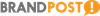Imagine your office has a sudden unexpected disaster due to adverse weather or system failures and your clients no longer have access to your services. Would you know what to do? It may not happen to you, but what if it does? If your workplace is no longer usable, where do your employees go to continue working?
The potential consequences of not having a backup office space or standby office are extremely grave and could lead to business failure, financial loss, a tarnished reputation and lost productivity.
According to a recent survey by the Business Continuity Institute (BCI), a Standby Office (or Workplace Recovery Service) continues to be a strategic investment for NZ businesses to have a Standby Office in place to protect their businesses against floods, fires, power and network outages and other natural disasters.
Finding a Standby Office is not as simple as choosing a secondary location close to your office. As one of New Zealand’s leading Standby Office provider, our experts have outlined a few guidelines to help you choose your Standby Office and avoid any pitfalls.
Resilience
The first crucial factor you should consider when picking a Standby Office is the peace of mind that your standby work site won’t be affected by the same potential disruptors as your primary office site. Check that the location of your Standby Office is protected against the risks that threaten your office space.
Consider resilience to the following factors:
- Adverse weather conditions
- Health and safety risks
- Interruption to utility supplies
- Fires, floods and natural disasters
- Power and network outages
- Interruptions to supply chain
Ensure your Standby Office site has a diverse power feed and backup power supply to protect against power loss, as well as a range of network providers on-site to deliver a high level of redundancy in terms of connectivity.
Security
In the instance of a natural disaster or crisis, your business might be at an increased risk of a company data breach. One of the main reasons organisations choose a Standby Office over employees working from home is the risk to security.
Different standby office providers offer varying levels of security. Some providers offer sharing of space for different customers on the same premises. Opting for dedicated office space will give you increased security as per your business requirements.
Check to see if the Standby Office has a manned security presence, CCTV monitoring and footage will ensure that your equipment will be protected against unauthorised personnel both inside and outside the building. Choose a standby office provider who can fulfil any additional compliance requirements your business has will ensure a seamless process.
Connectivity
Ensure your provider has options to connect your office to external data centres or to their server infrastructure. This is crucial in order to stay connected with external IT resources, remote staff and clients.
You may also want to factor connection speed and capacity into your choice of standby office provider, particularly if resources will be shared between more than one customer.

People
The most effective business continuity strategies are extensively planned but also regularly tested. A physical test of your Business Continuity plan helps you identify any weaknesses in your plan and propose solutions before they become a problem.
Testing your people through what is expected of them in a crisis can ensure they act more quickly during an unexpected event.
Look for a provider who is willing to collaborate with you in this respect, rather than someone who will just hand over the key to your Standby Office premises and leave you to sort it out on your own.
During a crisis, a helpful provider guiding you through the process of moving your employees to their new workplace is invaluable.
How is the Plan B Group Standby Office different?
Plan B Group is the only Standby Office provider in New Zealand with a unique proposition offering fully equipped business work spaces with access to critical ICT equipment at short notice. Our standby service is in a permanent state of readiness, and access to any of our five standby locations nationwide can be activated at any time.
Subscription to our Standby Office service allows access to an agreed number of seats at your nominated facility (or facilities) with the option of Multi-Subscriber or Dedicated Suites.
Read more about Plan B's Standby Office Offering
Planned Activations
At the Plan B Group, our Planned Activation, tests your business’ actual capability to respond to a crisis during a non-critical time. It simulates a “real” crisis by physically relocating staff.
During your Planned Activation, our continuity experts walk your team through what is expected of them in a crisis to ensure they can act more quickly during an unexpected event.
In addition to minimising unnecessary downtime, you will also receive a report to show stakeholders that you have an effective recovery plan.
Read more about Plan B's Planned Activations
If your business currently does not have a business continuity plan in place, now is the time to begin implementing. Start by taking our five-minute Risk Self-Assessment and check your current level of business continuity preparation.
Want to find out more about how our Standby Offices can work for your business?
Reach out to us today for an obligation free chat.