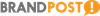Switching to infrastructure as a service (IaaS) could mean big changes in how you manage your company’s information technology.
To help make your transition as smooth as possible, see our cloud migration checklist to avoid any issues.
Plan B has a local team of dedicated experts who work on infrastructure migrations all day, every day.
To help our customers ensure their journey is smooth, we have put together a list of best practices for before, during and after migrating your infrastructure.
Why consider IaaS?
First, let us consider the scenarios in which cloud migration would be a viable option for your business.
- Small to medium enterprise looking to cut initial capex costs
- In-house technical knowledge is limited in this area
- The business requires the security and diversity that the cloud provides to enhance the disaster recovery (DR) position of the business
- Operating infrastructure is not a core business function
The biggest advantages of IaaS are scalability, agility and cost efficiency, which make cloud a very attractive proposition for businesses, especially small to medium enterprises.
However, before taking the leap, see our Plan B checklist for what you need to consider and execute before, during and after cloud migration.
Before migration
The most important components of the migration is ensuring that users are able to work and disruption to the business is minimised.
Effective planning will ensure that there are no loose ends or “gotchas” before migration and no surprises or unexpected costs after migration.
1. Select the right cloud partner
If you have the relevant technical expertise in your organisation to move to IaaS, our checklist should help make things easier.
As you go through the checklist, if you find that you do not have the resources to complete any of our best practices, it is the right time to bring on-board a cloud partner.
Make sure your chosen partner understands your company’s unique environment, how you operate and are capable of supporting your platform.
Get to know your chosen partner. Know who the key people are and who will be supporting you during the migration.
Familiarise yourself with your cloud partner’s support hours and escalation process for a hassle-free migration.
Your chosen partner having a solid understanding of your requirements and environment can make the difference between a successful cloud migration and an unfortunate tragedy.
See what Plan B’s customers have to say about us.
2. Can the Cloud meet your resource needs
Prior to migration, it is important to assess what resources are currently assigned to your applications and what the user satisfaction or Apdex measurement of each application is.
This will give you guidance on what resources each application will require after it has been migrated: a measure to verify the performance.
It is important to map the infrastructure resources accurately so that your cost predictions are accurate.
3. Know how much your applications will cost in the cloud
While it is generally true that migrating to IaaS can lower costs, you need to consider other factors before migration.
For instance, during the transition period, you will be paying for both your on-premise data centre and the cloud.
Calculating your costs in advance can help you identify workloads that may cost more, such as applications that consume large amounts of resources, or guaranteed input/output operations per second (IOPS) in the cloud than if they remained on-premise.
4. Assess your licensing requirements and ensure it is correct after migration
Your existing applications may require additional licensing in the cloud, as some vendors have licensing that is not portable between on-premise and a service provider environment.
Check this prior to the migration to ensure that you avoid any licensing surprises after you have migrated.
Ensure that your vendor support applies after your migration, as some vendors may have strict requirements. It might pay to read the End-user Licence Agreement (EULA).
5. Map out your networking and understand firewall rules
To ensure that there is minimal disruption prior to migrating your production workloads, it is a good idea to test all the network routing and firewall rules.
Start by drawing the current state, include all required Open System Interconnection (OSI) model layers, typically L1, L2, L3 and firewall, packet shaper or proxy devices and include the required bandwidth.
Ensure that your service provider has pre-built all the required networking and build a test virtual machine that can be used to verify access.
Make sure rules are in place prior to migrating production applications.
6. Plan your migration schedule and identify all dependencies
Based on your company’s requirements, you will need to decide to do one big push or migrate slowly one application at a time.
If you decide to migrate slowly, take time to identify the migration candidates you will move first and what the dependencies for each application are.
We recommend starting with applications that are simple or those that do not have many dependencies.
As part of the migration process, you need to decide if you want to live- sync data or take your users offline for a period, while migration happens. Plan B can assist you with the live-syncing of the data.
Read more about Plan B’s back up and data protection services.
7. Scope out a test plan to execute before and after migration
Create a test plan for each service to be executed after it is migrated, execute this test plan on each server before the migration to ensure that the test results are consistent before and after the migration.
After the migration, use the Apdex test to determine if applications and systems are performing to an acceptable level.
8. Establish a contingency plan
Although cloud migration offers many benefits, you will do well to be prepared for any potential risks associated with any migration project.
Establishing a solid contingency plan and share with key stakeholders in your business.
Your contingency plan should display some contingency scenarios with relevant costs.
During migration
9. Focus on communication and data consistency
During the migration, it is important to communicate with the users of the migration process and what they can expect.
Ensure that user data will stay consistent during the migration by using live replication technology or by powering down virtual machines during the migration process.
After migration
10. Test, monitor and seek feedback
The final step is testing.
This is the right time to execute your test plan that was created before migration.
Check that your data is consistent and ensure critical data is protected and backed up to another data centre.
Monitor system and application performance and seek user feedback so you can make adjustments accordingly.
Plan B offers many options for protecting your applications. We ensure you have defined recovery point objective (RPO) and recovery time objective (RTO) timeframes and that your chosen data protection system will meet your business requirements.
Read more about Plan B’s Recovery Assurance.
Ensuring your cloud provider is there to provide assistance is key. Testing before migration does eliminate potential issues, but knowing your cloud provider is at the end of the phone to negate any performance issues is invaluable.
If you would like to speak to an experienced team about your cloud computing needs, get in touch with us.